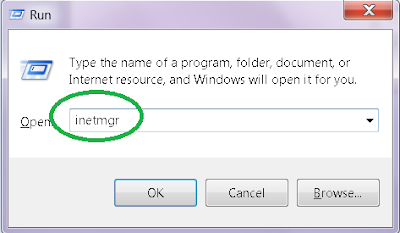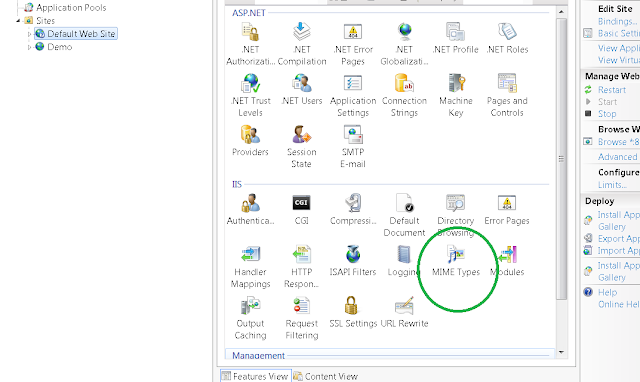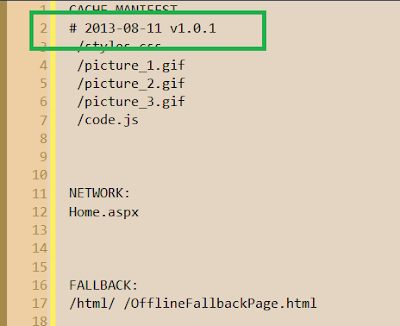by carmel schvartzman
In this page we see how to create an asynchronic Javascript Promise. We use Jquery and HTML5.
<!DOCTYPE html>
<html>
<head>
<script src="https://ajax.googleapis.com/ajax/libs/jquery/3.4.1/jquery.min.js"></script>
<script>
$(document).ready(function(){
$("button").click(function(){
////// this line uses the Promise :
fnPromise('Hello').then((url) => { console.warn(`DATA = ${url}`); },(e) => { alert('ERROR = ' + e); });
});
});
////// this is the Promise :
const fnPromise = (url) => {
return new Promise((resolve,reject) => {
if(url !== null) resolve(url);
else reject('Bad request');
}
);
}
</script>
</head>
<body>
<button>Call a Promise and get the result back</button>
</body>
</html>
In this page we see how to create an asynchronic Javascript Promise. We use Jquery and HTML5.
How to create an asynchronic Javascript Promise
<!DOCTYPE html>
<html>
<head>
<script src="https://ajax.googleapis.com/ajax/libs/jquery/3.4.1/jquery.min.js"></script>
<script>
$(document).ready(function(){
$("button").click(function(){
////// this line uses the Promise :
fnPromise('Hello').then((url) => { console.warn(`DATA = ${url}`); },(e) => { alert('ERROR = ' + e); });
});
});
////// this is the Promise :
const fnPromise = (url) => {
return new Promise((resolve,reject) => {
if(url !== null) resolve(url);
else reject('Bad request');
}
);
}
</script>
</head>
<body>
<button>Call a Promise and get the result back</button>
</body>
</html>
That’s all: enjoy HTML5!!!
עריכה: כרמל שוורצמן